UX In The Wild
Hi-Fi with AI
Learn how I leverage automated intelligence when creating design projects on time and within budget.
Artificial Intelligence (AI) is a big topic as of late. Bing, Chat GPT, Synthesia, M3GAN. But rather than be intimidated by it as a human and as a developer/designer, I decided to embrace and leverage it with a recent project.
Check out the ways I designed a hi-fi product using AI.
Free Download: Responsive Scenario in Storyline
Free Storyline download of Articulate Rise-stylized scenario for customization.
Learning experience designers and developers: have you wished the cool Rise features and blocks would integrate into Storyline as Storyline does within Rise?
I know I have. So I took things into my own hands.
One of those features is the branched scenarios, as I like the simplicity of the design and style. For a recent client, I built a Storyline scenario that follows the Rise Style; check out in action here.
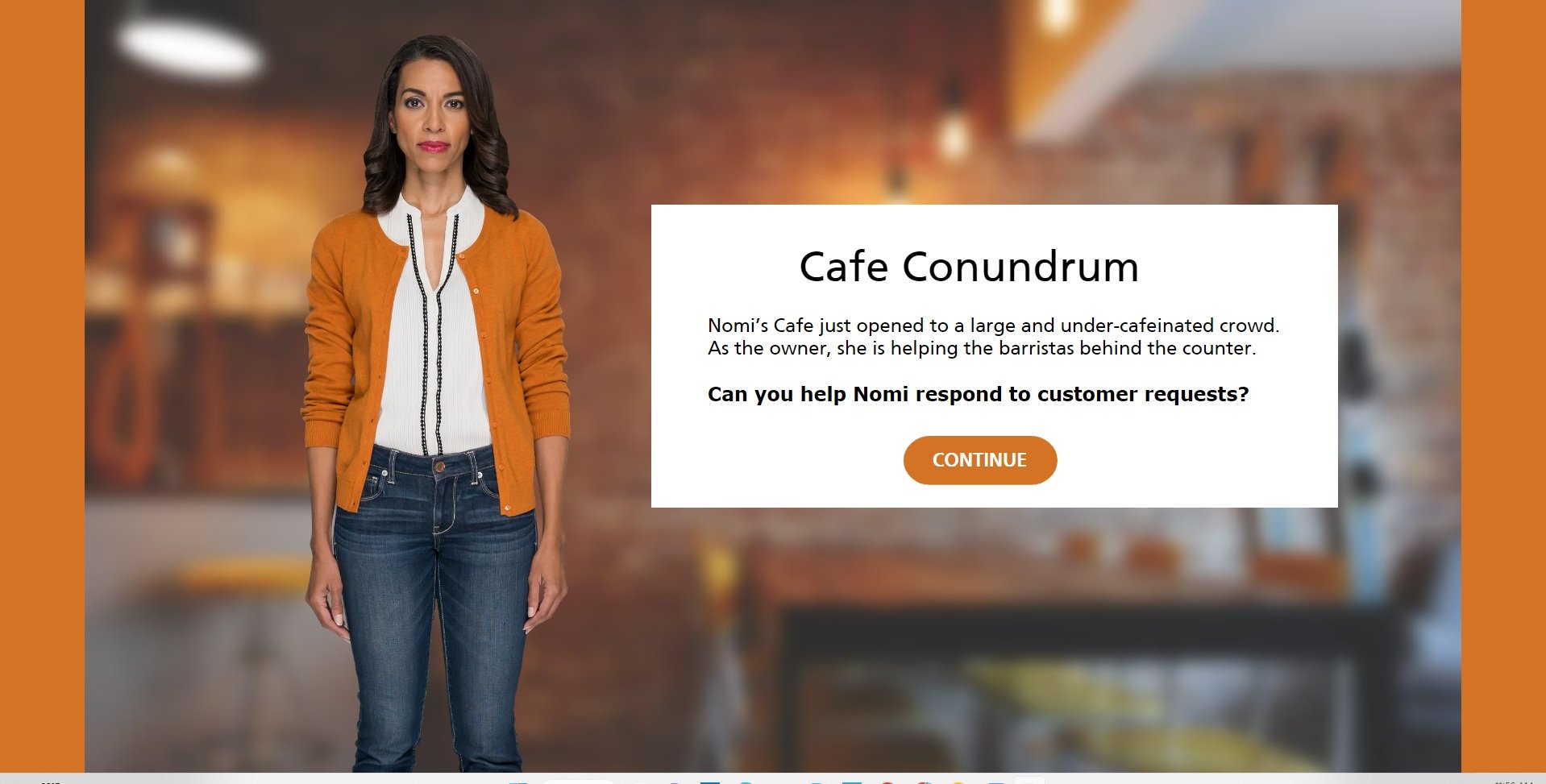


I’ve heard from others in the Articulate Hero community that the source file was a great help to their projects, so I dropped the .STORY download in the post below for your customization.
TRON Facts About the GRID
Enter the grid with my custom TRON accordion interaction for Articulate’s eLearning Heroes challenge #403.
Articulate eLearning Heroes Challenge #403 Using Accordion Interactions. My entry is based on the films and rides associated with Disney’s TRON, TRON LEGACY, and TRON LIGHTCYCLE RUN.
I used custom TRON fonts I already had in my toolbox (nerd alert), b-roll from Articulate, motion paths, and transitions.
The TRON facts came from Chat GPT.
To enter the grid, select the GIF below.
End of Line
Textures and Patterns for Better UX/UI
This week’s eLearning heroes challenge asked designers to demonstrate the difference a little texture or pattern makes to an interface or interaction.
TikTok for Learning
My submission to Articulate’s weekly eLearning Challenge #400: 3 Ways to Stay Motivated in Your Career.
Twitter, We Have a Problem
The new Verified Badges are an example of UX done without accessibility or prioritized design.
Only one, you ask?
I have had several problems with Twitter lately, but I digress. The one issue that jumps out and pulls at my justice-oriented heart harder than others is the new Verified Badges. As a UX designer interested in accessibility, I did a double take when I noticed the badges are programmed to be distinguishable only by COLOR.
COLORS that achromatic colorblind people cannot detect.
I understand that accessibility professionals and those specializing in prioritized design were fired or removed from their positions at Twitter when Elon Musk took over. Below is an example of what the Twitter UX for a colorblind individual would look like using a free simulation tool I use in development daily, Coblis.
Unfortunately, with no team of allies in development, or at least not ones being taken seriously in an informal manner, we have an ableist Twitter on/in our hands.
Peloton’s Audio Descriptions
Music to the ears of the visually impaired Peloton family, instructors on the platform began providing audio descriptions of their appearance, clothing, and sometimes surroundings over the last month.
Peloton instructor Camila Ramón stands on the Peloton Tread giving the peace sign.
Music to the ears of the visually impaired Peloton family, instructors on the platform began providing audio descriptions of their appearance, clothing, and sometimes surroundings over the last month.



Like all accessibility measures implemented for a specific audience, this one benefits everyone using the digital app on or off their famed equipment.
Reminder: voice-to-text features on your smartphone and the captions you enable to help you understand the plot twists on the latest episode of The White Lotus were developed with accessibility in mind.
So how could this latest example of UX In The Wild, an accessiblity feature created for a specific audience, benefit the general user experience for those using the Peloton platform?
You tell me.
Share your thoughts and ideas in the comments section below, and I will update this post with a list I’ll begin:
Learning the official name of hairstyles, cuts, etc., outside my origin and culture
Adds new words to my growing Spanish repertoire (when taking classes from a Spanish-speaking or German-speaking instructor)
To be continued…